Hexawise recent updates
Hexawise recent updates
Efficient plan navigation
Hexawise remembers which screen of Rules, Scripts and Review that you last accessed for a plan, and returns you to that most recently accessed screen on navigation back to those sections leading to more efficient navigation around a plan.
Edit Plan Properties dialog
It was tricky to get to a plan's properties to update them when the plan was already open. We've addressed that with a new option in the plan name drop down.
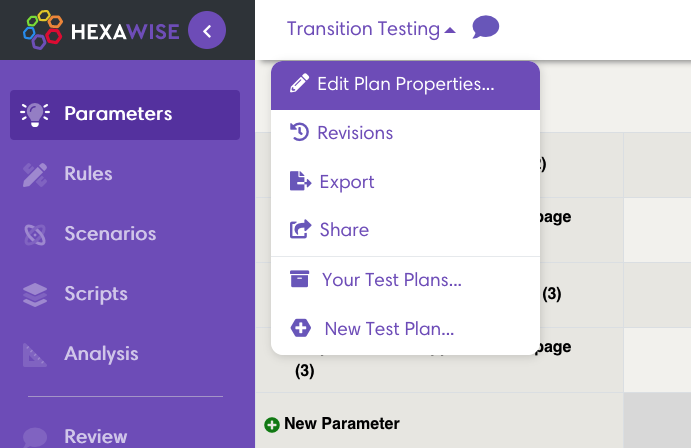
Improved some low contrast link colors
Some links to actions in constraints and revisions were low contrast and hard to see/read. These have been fixed.
Confirmation on emailing an export
There is now a success confirmation when you email yourself a Hexawise export.
New Hexawise Introduction Video for New Users
New Hexawise users now get a new introduction video.
Multi-strength warning
There is a warning explanation in the user interface when generating multi-strength scenarios, and not choosing a sufficient number of parameters for the selected strength. There was a regression in this warning state so that it did not allow you to continue on and correct the issue. This has been resolved.
Focusing of notes data entry
Wherever possible and reasonable, the note data entry UI now has focus and is ready for immediate typing or editing of a note.
Refreshed User Interface 🎉
This update was many months in the making, and we're happy to introduce a refreshed user interface for Hexawise.
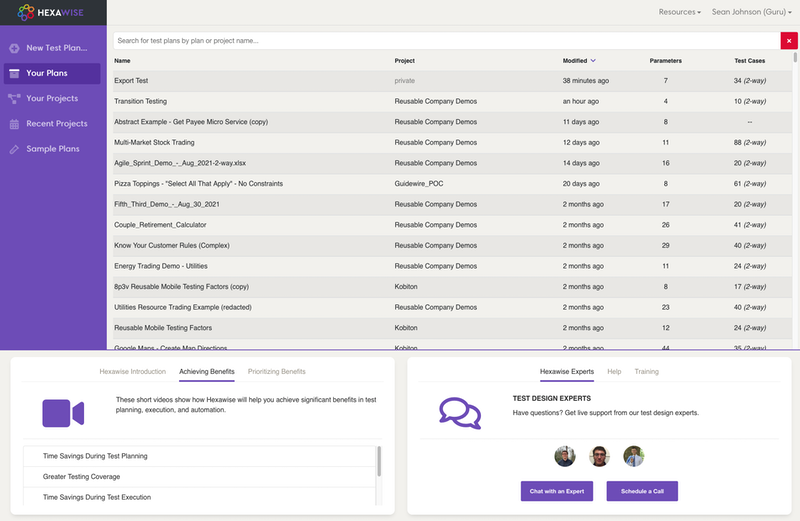
You can learn more about the UI refresh in this short video.
Advanced skip constraint and frozen test cases
There was a pairwise defect when freezing test cases that included the use of an advanced skip constraint. This has been resolved.
Regression in single parameter editing
Fixed a short-lived regression in which editing existing parameters individually would result in parameter value duplication in some cases.
Thank you to Velu for reporting the issue.
Automate: Robot Framework support
Robot Framework is an open source test automation framework that has easy syntax, utilizing human-readable keywords. Its capabilities can be extended by libraries implemented with Python or Java. The framework has a rich ecosystem around it, consisting of libraries and tools that are developed as separate projects.
Now when you create a new test script in your test plan with Hexawise Automate, you can chose to create a Gherkin feature file or a Robot Framework script.
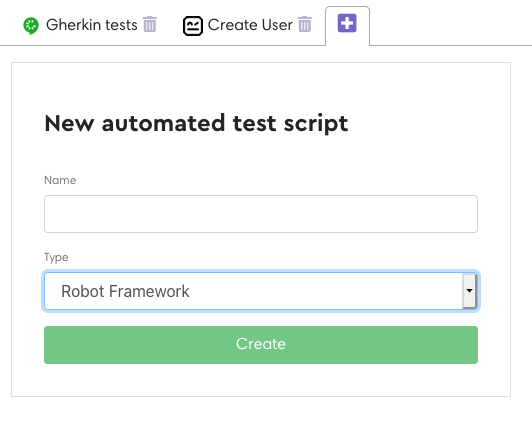
A Robot Framework script in Hexawise Automate works very similarly to Gherkin scripts. Gherkin Given/When/Then syntax is used in the Test Cases section of the script to specify one or more data-driven test case templates.
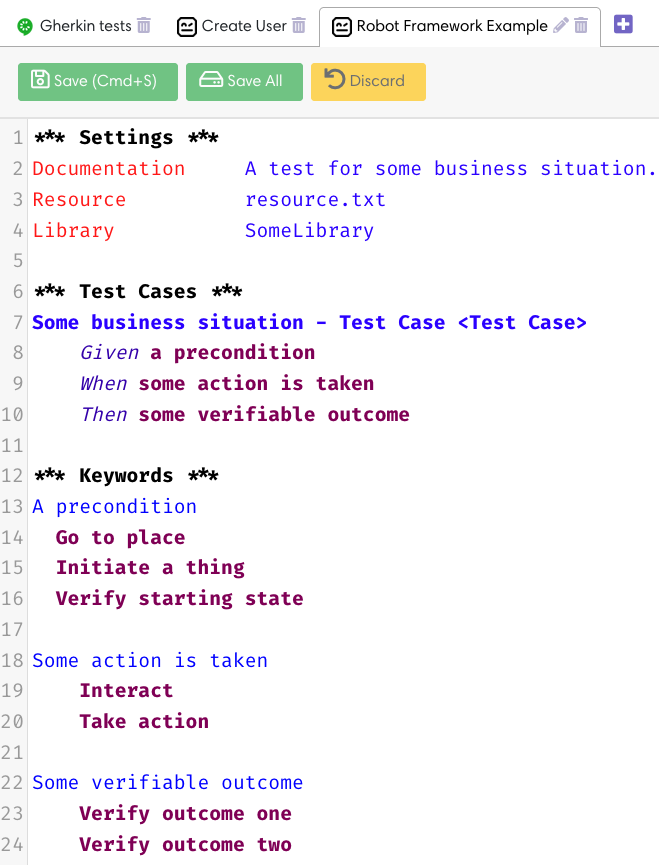
Hexawise Automate then automatically generates as many test cases from the template as are needed for the test plan. As with Gherkin scripts, parameter values from each test case can be included with the <Parameter name> syntax, which will be auto-completed for you once you enter a < character.
You can also restrict the Hexawise test cases that apply to a specific template with the {Parameter Name[Parameter Value]} syntax and its variants such as value lists {Parameter Name[Value 1, Value 2]} and negation{!Parameter Name[Value 3]}. Auto-completion support will help you with value selection once you type the { character.
You'll see a truncated set of generated test cases in the right preview pane.
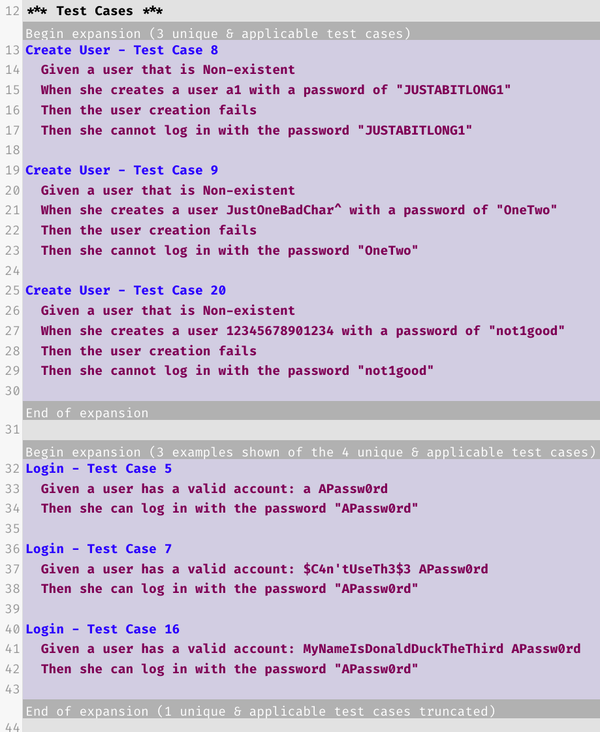
You'll get all the generated test cases when you export the Robot Framework script.
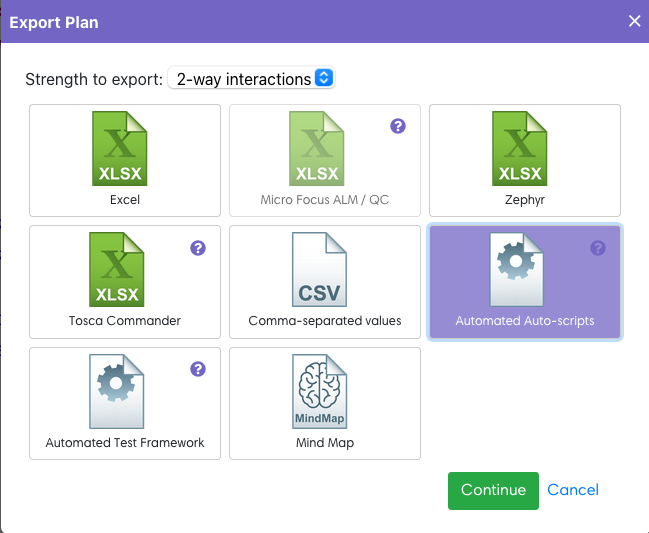
You can read more about Hexawise's Robot Framework support by creating a new Robot Framework script in your test plan and then clicking the blue "Usage" button in the top right of your Hexawise Automate screen.
Let us know if your team is using Robot Framework so we can prioritize further improvements to this new capability. Also let us know If you have ideas or requests to improve Hexawise's Robot Framework support.
Automate: Multiple save attempts allowed when using keyboard shortcut
If you used the save hotkey rather than the save button (usage variation!), the save was not disabled while a save is in progress allowing an impatient user to saturate the server with save requests and compromise their save integrity.
For future test ideas, we'll name this variation the "caffeinated user test".
Sprichst du Deutsch? 🇩🇪
Hexawise spricht jetzt Deutsch. Wählen Sie Deutsch in Ihrem Konto.
Automate: More consistent use of quoting between Gherkin feature file exports and Automated Test Framework exports
The use of " or ' to mark a parameter in Gherkin is not entirely defined or consistent in the Gherkin syntax. We have some Automate users that use them around parameters (e.g. When the "<selection>" is made) and many that don't (e.g. When the <selection> is made).
We've improved things so that we don't inject quotes some times (Automated Test Framework exports) and not other times (Gherkin feature file export) which leaves you with slightly different feature files depending on how you chose to export it.
This area has been improved but is still not perfect as the handling of quoting in the Automated Test Framework generation is both complicated and external to us, and as mentioned, we have to deal with the case of quoting being present in the script from the user and not being present. More could possibly be done here, so certainly let us know if you are running into any issues related to quoting in your Gherkin.
Automate: Data table (manual) in Gherkin background
You can now add a data table to a Background section in your Gherkin in Hexawise Automate. Before if you added one it would have been removed from your script.
Automate: no syntax highlight of inline quotes
A regression caused inline " and ' in steps not to be highlighted syntax.
Automate: Logical conflicts in parameter value selections
There were cases where multiple non-conflicting (though unneccessary or unusual) parameter value selections { } involving the same parameter would be flagged by Automate as conflicting errors. Automate is now much better at determining when parameter value selections involving the same parameter actually logically conflict.
Automate: Issue perserving user provided data tables
In some cases a user entered data table for a step would not persist after a script save and load. This is resolved.
Automate: More than one parameter value selection in a Background step
It's now considered invalid in Automate to include more than one parameter value selection { }in a step in the Background section of a Gherkin feature file.
This is due to the fact that the parameter value selection could be a list of values, and that list needs to be presented in a data table. These Background data tables necessarily have only one column, or else combinatorial coverage issues would arise from the table.
If you need more than one parameter value selection in your Background section, you can simply include them in multiple steps.
Automate: Generated background data tables when the parameter value is value expanded
If you include a parameter value list or parameter value restriction list in your background table, it results in an inline data table, but the data table was not correct if one of the values in the data table had value expansions. It did not display the first value expansion of the parameter value as expected. Now it does.
Automate: Auto-complete drop-down "stuck"
In certain cases, involving navigating away to other things while it was open, the auto-complete drop down would stick on the screen and not go away. These cases are resolved.
Automate: Generated data tables in Background now contain header rows
The specification for the Gherkin syntax is loose in many areas. It's not entirely clear if a data table in a Background section should have a header row or not. We've surveyed some Gherkin consuming tools, and enough of them expect a header for any data table that we've opted to now include a header row.
Automate: Auto-completion in and around single and double quotes
The parameter < > and parameter value selection { } auto-complete functionality could be sensitive to following or being contained in " or '. It's now robust in these conditions.
Regression in mind map display
In some cases mind maps would render with only text labels, but without the connecting colored lines.
Test plan revisions order
The revision order in the test plan revision's dialog was no longer sequential, making for a confusing user experience.